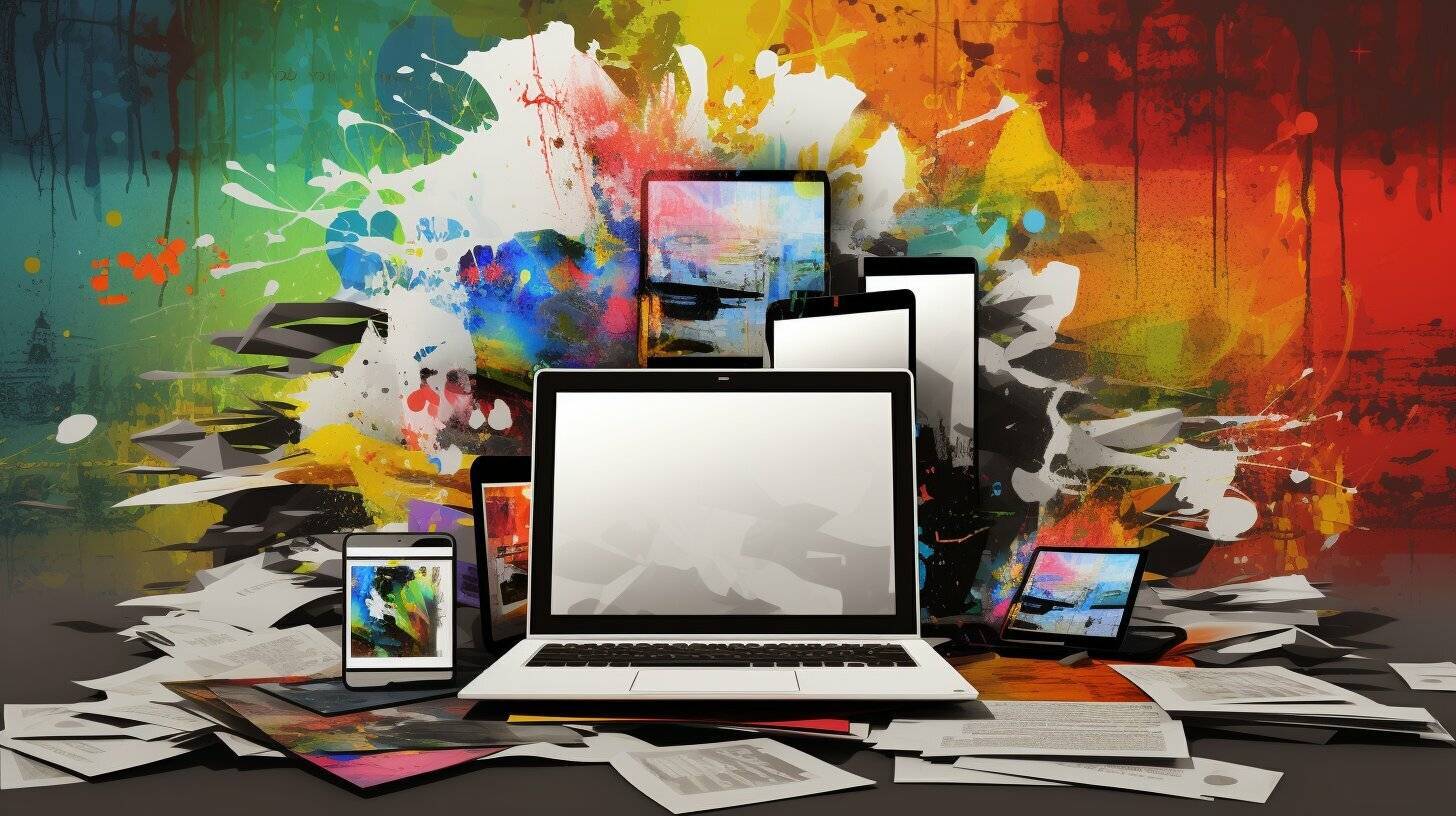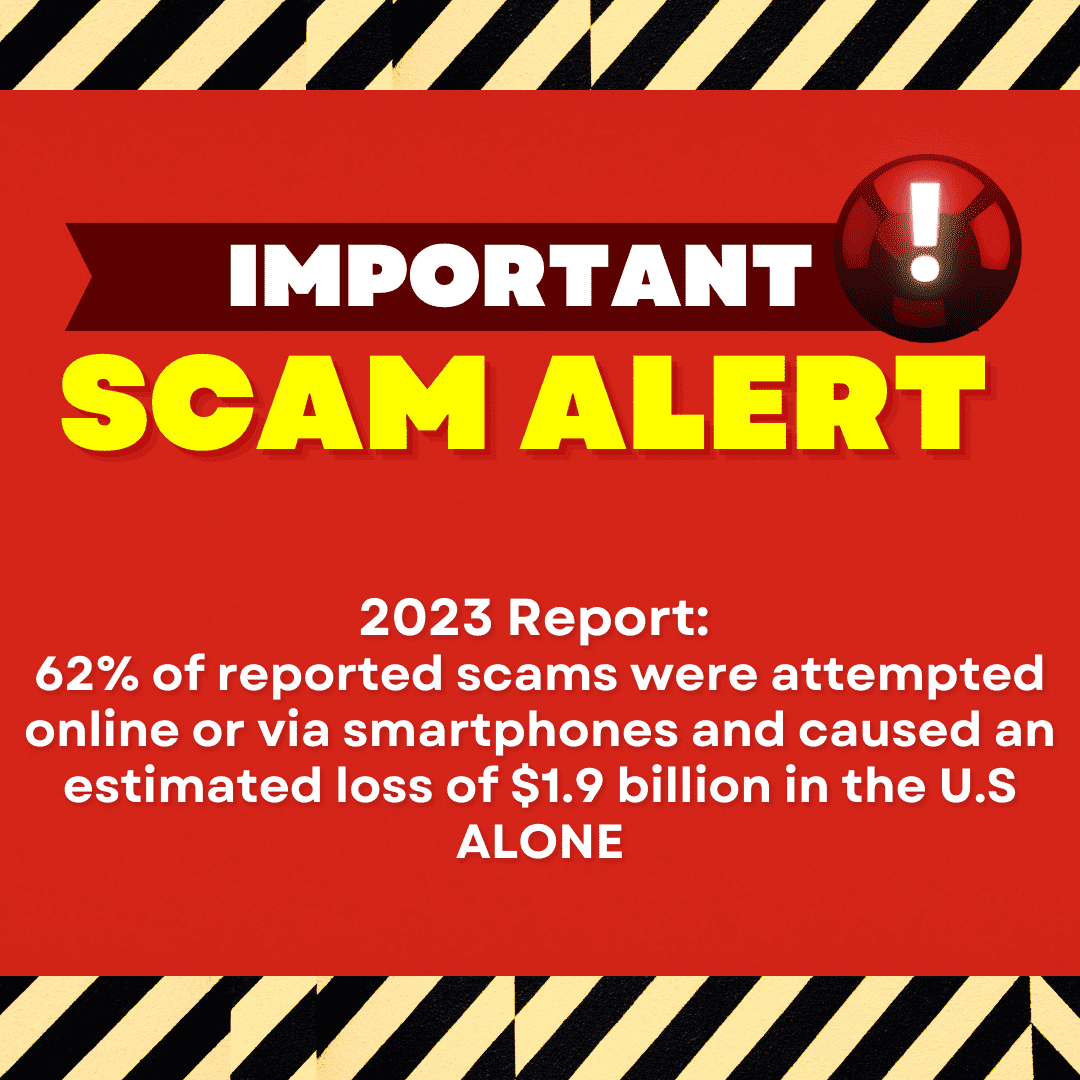As the world becomes more interconnected, the risk of falling prey to online scams increases. That’s why staying informed and protected is crucial. In this section, we will provide you with the latest online scams news and valuable protection tips to help you stay ahead of the game.
By keeping up-to-date with the latest online scams news, you can better understand the tactics used by scammers and recognize warning signs. By following our protection tips, you can ensure that your personal information stays safe and secure. Don’t let scammers take advantage of you – stay empowered with the knowledge and tools to protect yourself.
Understanding Different Types of Online Scams
As technology advances, so do the tactics used by online scammers. It’s important to be aware of the various types of scams out there, in order to better protect yourself against them.
One of the most common types of online scams is the phishing scam. Scammers will typically send emails or messages designed to look like they’re from a trusted source, such as a bank or social media platform. They’ll then try to persuade the recipient to click on a link or provide sensitive information, such as login credentials or credit card numbers.
| Tip: | Always verify the sender of an email or message before clicking on any links or providing personal information. Look for any spelling or grammatical errors, and double-check the email address or phone number. |
|---|
Another type of online scam is identity theft, where scammers use personal information to gain financial or other benefits. This could involve stealing someone’s social security number to open an account, or using personal information to apply for a loan or credit card.
It’s also important to be aware of fake website scams, where scammers set up websites that look legitimate, but are actually designed to steal personal information or money. They may also use other tactics, such as fake job listings or sweepstakes, to trick people into providing sensitive information.
| Tip: | Always verify the legitimacy of a website before providing any personal information or making a purchase. Look for the padlock icon in the address bar and make sure the URL starts with “https”. |
|---|
More on Phishing Scams
Phishing scams can come in many different forms, including emails, text messages, and phone calls. These scams often try to create a sense of urgency, such as claiming that there’s a problem with your account or that you’ve won a prize.
| Tip: | If you receive an email or message that seems suspicious, don’t click on any links or provide any information. Instead, contact the company or organization directly using a verified email or phone number. |
|---|
It’s also important to be aware of spear-phishing scams, where scammers target specific individuals or organizations. They may use personal information or social engineering tactics to make their messages seem more convincing.
Common Scam Tactics
Scammers often use a range of tactics to try and deceive their victims. These can include:
- Creating a sense of urgency or fear
- Promising unrealistic rewards or outcomes
- Impersonating trusted sources, such as banks or government agencies
- Using psychological tactics to manipulate their victims
By understanding these tactics and staying vigilant, you can better protect yourself against online scams. Remember to always think twice before providing any personal information or clicking on any links, and to report any suspicious activity to the appropriate authorities.
Recognizing Warning Signs of Online Scams
As technology becomes more advanced, so do the tactics of online scammers. To stay ahead of the game, it’s crucial to recognize the warning signs of online scams. Here are a few red flags to watch out for:
| Warning Sign | Description |
|---|---|
| Suspicious emails | Be wary of emails that come from unfamiliar or suspicious looking email addresses. These emails may contain links to fake websites or ask for personal information. |
| Fake websites | Scammers may create fake websites that look legitimate to trick users into entering personal information or making purchases. Always verify the legitimacy of a website before entering any sensitive information. |
| Unusual requests for personal information | If a company or individual requests personal information that seems unnecessary or inconsistent with the purpose of the communication, it may be a scam. Be cautious when sharing personal information online. |
If you encounter any of these warning signs, it’s important to proceed with caution. Never provide personal information unless you are absolutely certain it is a legitimate request. If you’re unsure, contact the company or individual directly to verify the request.
Tips for Secure Online Shopping
Online shopping has become increasingly popular in recent years, but it also comes with risks. To ensure a safe and secure shopping experience, follow these important tips:
Use Secure Payment Methods
When making a purchase online, use only trusted and secure payment methods, such as PayPal or a credit card with fraud protection. Be wary of sites that ask for payment by wire transfer or prepaid debit cards, as these methods are often used by scammers.
Verify the Legitimacy of Websites
Before entering any personal information or payment details, make sure the website is legitimate and secure. Look for a padlock icon in the address bar and ensure the URL begins with “https” (the “s” stands for “secure”).
| Signs of a Secure Website | Signs of an Unsecure Website |
|---|---|
|
|
Protect Your Personal Information
Never share personal information, such as your social security number, driver’s license number, or bank account information, with anyone online. Be cautious of any emails or messages that ask for this information, even if they appear to be from a trusted source.
Keep Your Device and Software Updated
Ensure that your device and software are up-to-date with the latest security patches and updates. This will help protect against known vulnerabilities and keep your personal information secure.
By following these tips, you can enjoy the benefits of online shopping without worrying about falling victim to scams and fraud. Remember to always stay vigilant and cautious when entering personal information or making online purchases.
Protecting Your Personal Information Online
Your personal information is a valuable asset that should be protected at all times. With cybercriminals becoming more sophisticated, it is more important than ever to take proactive steps to secure your online presence.
Here are some practical tips to help safeguard your personal information:
- Create strong passwords: Use a combination of uppercase and lowercase letters, numbers, and symbols to create a secure password. Avoid using the same password for multiple accounts.
- Enable two-factor authentication: Two-factor authentication adds an extra layer of security to your accounts by requiring a unique code in addition to your password.
- Be cautious with emails: Be wary of suspicious emails and avoid clicking on links or downloading attachments from unknown senders. Phishing emails can be used to trick you into providing personal information.
- Only share necessary information: Avoid sharing personal information such as your full name, Social Security number, or date of birth unless it is absolutely necessary.
- Use encryption: Encryption adds an extra layer of security to your communications by protecting your data from interception by third parties.
- Regularly review privacy settings: Check your privacy settings on social media platforms and other online accounts to ensure your personal information is only visible to those you trust.
- Be cautious with public Wi-Fi: Public Wi-Fi networks can be insecure and may expose your personal information to others on the network. Avoid accessing sensitive information while on public Wi-Fi.
- Monitor your accounts: Regularly review your accounts for any suspicious activity and report any unauthorized transactions or activity immediately.
- Protect your devices: Ensure your devices are protected with up-to-date antivirus software and avoid downloading apps or programs from untrusted sources.
By implementing these simple steps, you can take control of your online security and protect your personal information from cybercriminals. Remember, staying informed and staying vigilant are the keys to staying protected in the world of online scams.
Avoiding Social Engineering Scams
As technology advances, scammers are becoming more sophisticated in their methods. Social engineering scams are a popular tactic used to manipulate individuals into divulging sensitive information or performing certain actions. It is important to be aware of these scams and take proactive steps to avoid falling victim to them.
What are Social Engineering Scams?
Social engineering scams are a form of cyber attack that involves manipulating individuals into divulging sensitive information or performing certain actions. Scammers use a variety of psychological tactics to trick their victims into doing what they want. Examples include:
- Posing as a reputable company or individual
- Using scare tactics to intimidate individuals into revealing sensitive information
- Offering something of value in exchange for personal information
How to Avoid Social Engineering Scams
Preventing social engineering scams requires a combination of awareness and caution. Here are some tips to keep in mind:
- Be wary of unsolicited requests for personal information: If a company or individual requests personal information out of the blue, it is important to verify their identity before providing any information.
- Do not trust unsolicited emails or phone calls: Scammers often pose as reputable companies or individuals in order to get you to divulge sensitive information. Always verify the identity of the person you are speaking with before providing any information.
- Avoid clicking on suspicious links: Scammers often use phishing emails to trick individuals into clicking on a link that takes them to a fake website. Make sure to verify the legitimacy of any links before clicking on them.
- Protect your social media accounts: Scammers often use social media to gather personal information about their victims. Make sure to set strong privacy settings and limit the amount of personal information you share online.
- Stay informed: Keeping up-to-date with the latest scams and tactics used by scammers can help you avoid falling victim to social engineering scams.
By remaining vigilant and taking proactive steps to protect yourself, you can avoid falling victim to social engineering scams and protect your personal information.
Securing Your Social Media Accounts
Social media has become an integral part of our lives, connecting us with family, friends, and the world around us. However, it can also be a breeding ground for scams and frauds, making it crucial to secure your social media accounts.
Here are some tips to help you protect your personal information and stay safe on social media:
- Set strong privacy settings: Make sure your privacy settings on your social media accounts are set to the maximum level of security. Limit who can see your posts, photos, and personal information.
- Avoid suspicious links: Be cautious of clicking on links, especially if they come from unknown sources or look suspicious. Scammers use these links to install malware or steal personal information from your device.
- Report suspicious activity: If you notice any suspicious activity or posts on your social media account, report it immediately to the platform’s support team. They can investigate and take appropriate action to protect your account.
Remember, your personal information is valuable, and scammers will do whatever it takes to obtain it. Stay vigilant and secure your social media accounts to avoid falling victim to scams and frauds.
Safeguarding against Email Scams
Emails can be a common vehicle for online scams, including phishing attacks and other malicious activity. Protecting your email accounts is key to maintaining your online security.
Safeguarding against Phishing Emails
Phishing emails are designed to mimic legitimate emails from trusted sources, like your bank or social media platforms. They will try to trick you into revealing personal information or clicking on a suspicious link. To avoid falling victim to these scams, keep the following tips in mind:
- Always double check the sender’s email address to ensure it is legitimate.
- Be wary of emails that ask for personal information or passwords.
- Do not click on any suspicious links in emails.
- Use spam filters and email security software to help detect malicious emails.
- Report any phishing emails to your email provider and delete them immediately.
Enhancing Email Security
There are also additional steps you can take to secure your email accounts:
- Use two-factor authentication to add an extra layer of security.
- Use complex passwords and change them frequently.
- Regularly update your email security settings to protect against new threats.
- Be cautious when using public Wi-Fi networks, as they can be vulnerable to attacks.
By taking these steps, you can enhance your email security and safeguard against potential online scams. Stay vigilant and aware of the latest threats to stay one step ahead of scammers.
Protecting Your Mobile Devices from Scams
Our mobile devices have become an integral part of our daily lives, but they have also become a target for scammers. To stay safe, it’s essential to take proactive steps to protect our devices from scams and unauthorized access.
Secure Your Mobile Devices
The first step in protecting your mobile devices from scams is to ensure they are secure. This involves setting a strong password or PIN, enabling two-factor authentication, and keeping your software up to date. These simple steps can make a big difference in safeguarding your device against hacking or unauthorized access.
Download Apps from Trusted Sources
Scammers often create fake apps that mimic legitimate ones to steal personal information or install malware on your device. To avoid falling victim to these scams, only download apps from trusted sources, such as the Apple App Store or Google Play Store. Be wary of any apps that request sensitive information or have poor reviews or ratings.
Manage App Permissions
Many apps require access to your personal information to function correctly, but some may request more permissions than necessary. To protect your privacy and security, it’s crucial to review and manage your app permissions regularly. Only grant permissions that are essential for the app to work properly and revoke any unnecessary permissions immediately.
Beware of Scam Alerts and Notifications
Scammers often use fake alerts and notifications to trick users into downloading malware or revealing personal information. Be cautious of any alerts or notifications that seem suspicious or out of the ordinary. Make sure to verify the source of the alert before taking any action, especially if it involves downloading or installing software on your device.
Stay Informed and Vigilant
The best defense against mobile device scams is staying informed and vigilant. It’s essential to keep up-to-date with the latest scam trends and be aware of common tactics used by scammers. Remain vigilant when browsing the internet, downloading apps, or giving out personal information, and if something seems suspicious, take the necessary precautions to protect yourself and your device.
Staying Safe in the World of Online Banking
As more and more people turn to online banking for convenience, it is crucial to ensure the safety of personal and financial information. The following tips will help you stay safe while taking advantage of the benefits of online banking:
Protect Your Login Credentials
Always use strong and unique passwords for your online banking accounts and change them regularly. Avoid using easily guessable information such as your birthday or pet’s name. Additionally, never share your login information with others or write it down where it can be easily accessed.
Recognize Fraudulent Transactions
Keep a close eye on your bank account and report any suspicious or unauthorized transactions immediately. Also, regularly review your transaction history to ensure that all purchases and withdrawals were initiated by you.
Utilize Additional Security Measures
Many banks offer additional security features such as two-factor authentication or text message alerts for account activity. Take advantage of these measures to add an extra layer of protection for your online banking accounts.
Avoid Public Wi-Fi
When accessing your online banking accounts, it is best to avoid public Wi-Fi networks. These networks may be compromised, allowing hackers to intercept and steal your personal information. Instead, use a trusted and secure network to access your account.
Stay Up-to-Date on Scams
Be aware of the latest scams and methods used by criminals to steal personal and financial information. Stay informed and educated on how to spot and avoid these scams, so that you can keep your accounts and information safe from harm.
Frequently Asked Questions about Online Scams
As part of our effort to keep you informed and protected against online scams, we’ve compiled a list of frequently asked questions to address your common concerns.
How can I protect myself against online scams?
The best way to protect yourself against online scams is to stay informed and aware of the latest tactics used by scammers. Always verify the legitimacy of websites and emails, use strong passwords, and be cautious of suspicious requests for personal information.
What should I do if I suspect I’ve fallen victim to an online scam?
If you suspect you’ve fallen victim to an online scam, the first thing you should do is contact your bank or credit card company to report any fraudulent transactions. You can also report the scam to the appropriate authorities, such as the Federal Trade Commission (FTC) or the Internet Crime Complaint Center (IC3).
What are some red flags to look out for when it comes to online scams?
Some common red flags to look out for include unsolicited requests for personal information, emails with suspicious links or attachments, and offers that seem too good to be true. Always be cautious of any situation where someone is trying to pressure you into making a decision or taking action quickly.
What steps can I take to secure my social media accounts?
To secure your social media accounts, make sure to use strong passwords and enable two-factor authentication. Adjust your privacy settings to limit the amount of personal information that is visible to others, and be cautious of any suspicious links or messages received through social media.
Can I trust all mobile apps available for download?
No, not all mobile apps available for download can be trusted. It’s important to only download apps from trusted sources, such as the Google Play or Apple App Store. Always read reviews and check the app’s permissions before installing it on your device.
We hope these answers help you better understand online scams and how to protect yourself against them. Remember to stay vigilant and informed, and don’t hesitate to reach out for help if you suspect you’ve fallen victim to a scam.